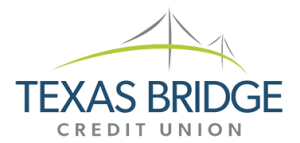Pay Bills Online
Bill Pay-ePlus, Texas Bridge Credit Union’s online bill paying service lets you pay bills at your convenience. No more:
- Stamping envelopes
- Writing checks
- And running to the post office to mail your bill payments
You can now pay your bills online at a time and date that is most convenient to you. Our Bill Pay-ePlus service is easy to set up and is secure. We utilize secured connections, data encryption, and firewall technology for your account protection to give you peace of mind when paying bills online.
You can pay your mortgage, credit card bills, utility bills, union dues or other bills with a simple click of the mouse. Bill Pay-ePlus is user friendly and can be used with any PC with an internet connection.
Compare Texas Bridge Credit Union’s FREE ONLINE BILL PAY service to those offered by other financial institutions charging a monthly fee. While other banks and credit unions offer a FREE TRIAL PERIOD of their bill pay product, Texas Bridge Credit Union’s Bill Pay-ePlus service is offered FREE FROM DAY ONE-AND STAYS THAT WAY! *
Once you begin using Online Bill Pay, we believe you will quickly discover the convenience, security, and freedom that it offers.
*Terms subject to change.
Bill Pay-ePlus allows you to:
- Make single payments
- Schedule recurring payments
- Send online transfers to an account that you have at another financial institution
- Send an online transfer to a friend or family member that has an account at another financial institution and has an e-mail address
- Receive e-mail transaction confirmations
- Make an unlimited number of payments each month
- Pay bills while using Texas Bridge Credit Union’s FREE Flex Teller Online Banking Service
- Easily identify online bill payments on your monthly statement
- View an account summary of bill payment activity for the month
- You can get assistance with scheduling payments, requesting payment research and answering questions that you may have about your bill payment account by pressing the “live chat” button, sending an e-mail, telephoning the subscriber service toll free at 1-877-308-0242 between the hours of 6:30 am and 10:00 pm (central standard time) Monday – Friday or calling our Member Service Department at (361) 855-4494. A FAQs (Frequently Asked Questions) help line is also available online to assist you
View our Bill Pay Demo
To get started:
- You must have a checking account with Texas Bridge Credit Union and have enrolled to use our Flex Teller Online Banking Service.
- Once you have been approved to use Flex Teller Online Banking, Click the “Services” tab and scroll down and Click on “Bill Pay”.
- Receive a copy of the Texas Bridge Credit Union Bill Pay Agreement/Disclosure Form.
- After you receive notification from the credit union that your bill pay enrollment has been approved, begin gathering and organizing information about payments that you want to make with the service. You will need names of the payee, billing addresses, your account number with the payee, and the payee’s phone number.
- Begin adding your payees online.
Although a FAQs section is provided on the bill pay site, the following information should assist you with using the Bill Pay-ePlus product.
PAYMENTS
Single Payments
A single payment is typically one with a different amount due with each payment. For example, your phone or electric bills are rarely the same amount each month. When you schedule a single payment, that amount is processed on the day you requested and another payment will not occur until you schedule a new payment.
Use the single payment option to schedule payments for bills that change with each billing and/or payments that occur on an unscheduled basis.
Each single payment is assigned a confirmation number for future reference. Retain the confirmation number for your records (it replaces your check number had you written a check for the bill).
Recurring Payments
A recurring payment is one that is due on a regular basis (monthly, weekly, biweekly, etc) and is always the same amount (such as a house payment, car payment, etc).
Schedule a recurring payment and it is automatically paid each month without further instructions from you. You may stop or change a recurring payment on the bill pay website.
To add a recurring payment, the account must be on your list of authorized payees. If you need to add a new account, you may do so from the “Set Up Accounts and Payees” page. For each recurrence, you are assigned a confirmation number.
Payment Restrictions
You may pay almost any payee you wish. There are several restrictions:
- The payee must be located in the United States
- Payments may not be remitted to tax authorities or government and collection agencies.
- Payments must be made in U.S Dollars.
- Payments may not be remitted to security companies for stock purchases or trade taxing authorities
- Court directed payments are unauthorized (alimony, child support, or other legal debts). A payee is defined as anybody (company or individual) to whom you want to send money.
HOW SOON CAN I START MAKING PAYMENTS?
You may begin using the system as soon as our bill pay administrator approves your enrollment. It takes approximately 2 business days for the application to be processed. You will be sent a welcome letter containing important information you will need to begin using the bill pay program.
PAYMENT PROCESSING
Single payments are processed on the business day (normally Monday through Friday, except holidays) you designate the payment is to be processed, provided the payment request is received prior to the designated cut-off time. Single payment requests received after the business day cut-off time of 2:00 pm (central standard time), or at any time on a non-business day, will be processed on the following business day. We reserve the right to change the cut-off time by giving you notice of the changes. The bill payment system is available for payment scheduling 24/7. For recurring payment requests, payments will be processed on the dates you have designated, unless the date falls on a non-business day when the payment will be processed on the next business day.
Payments will be sent either electronically or by check, depending upon how the merchant or payee is set up to receive payment. For electronic payments, you should allow a minimum of five (5) business days for the payment to reach your payee.
For payments to be made by check, the number of days to allow will depend upon the location of the payee. As a general guideline: allow a minimum of five (5) business days for payees located in the central or Eastern United States. For the Midwest and Mountain states allow a minimum of seven (7) business days. For the West Coast and Hawaii, allow a minimum of eight (8) business days.
We are not responsible for payments that cannot be made due to incomplete, incorrect, or outdated information provided by you about a payee or if you attempt to pay a payee that is not on your authorized payee list.